BandLuxe R529 User Manual Page 5
- Page / 65
- Table of contents
- BOOKMARKS
Rated. / 5. Based on customer reviews


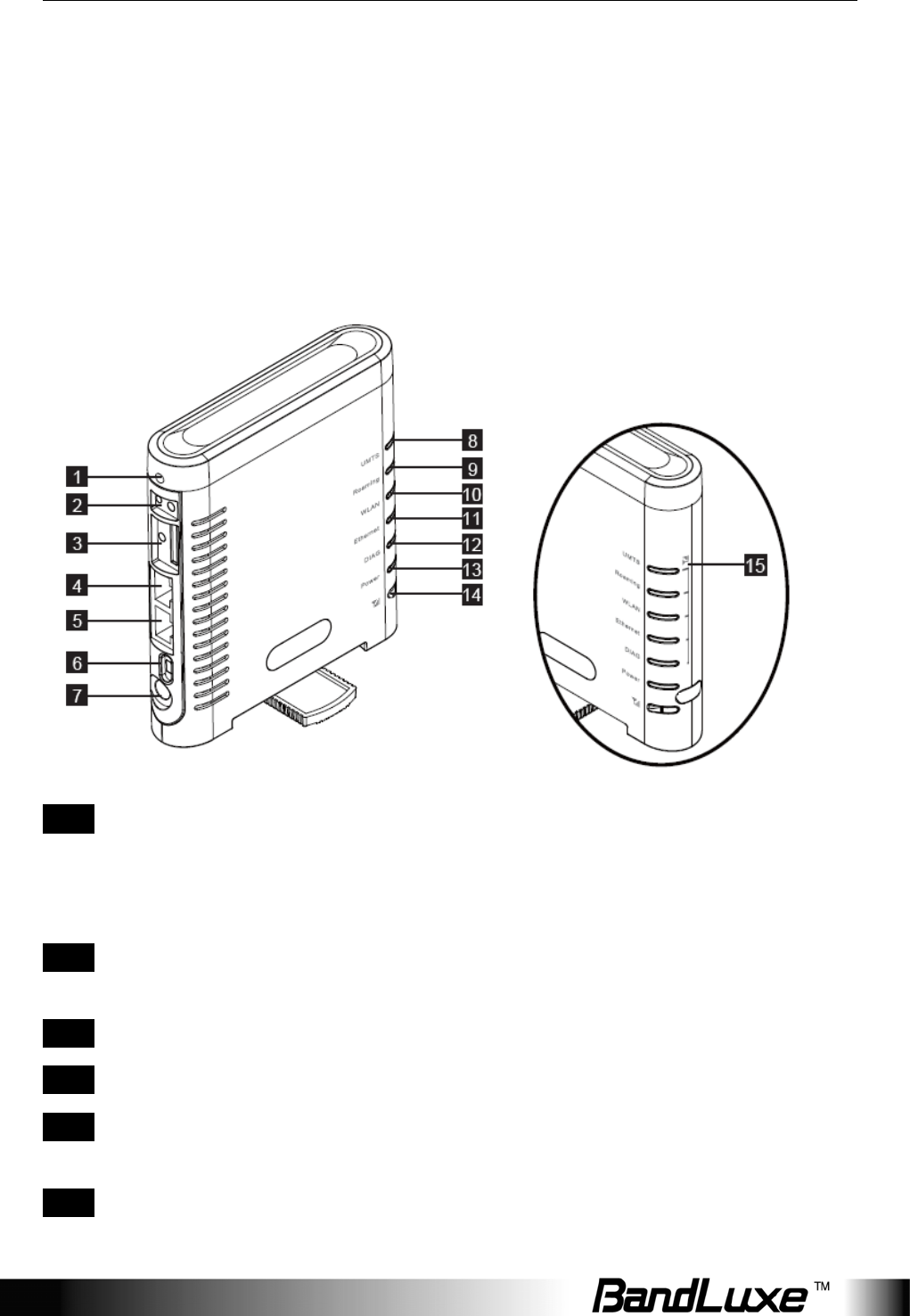
Package Contents
4
- R250 -- UMTS: 850/1900/2100 MHz
GSM: 850/900/1800/1900 MHz
- Support WAN/LAN Ethernet Port
- Optional External 3G Antenna Port Ready
- Sleek Design and Easy to Use
Hardware Overview
1 Reset Button To reset the Router, press the reset button
briefly.
To restore the Router's factory settings, press
the reset button for longer than 5 sec.
2 3G External
Antenna Port
To connect to the 3G External Antenna if
needed.
3 SIM Slot Insert SIM/USIM. Push-push type.
4 WAN Port Connect a DSL or Cable modem.
5 LAN Port Connect Ethernet devices such as computers,
switches, and hubs.
6 Power Switch To switch on/off the router.
- BandLuxe 1
- Table of Contents 2
- Package Contents 4
- Hardware Overview 5
- Installation 7
- Installation 8
- Wizard Setup 10
- Internet Setup 12
- Ethernet Setting 13
- Static IP 14
- Internet Setup 16
- Optional 17
- Time Setting 18
- Router Setup 19
- DHCP Reservation 20
- Advanced Routing 21
- VPN Passthrough 22
- WiFi Setup 23
- WiFi Security 24
- WPA-Personal 25
- WPA2-Personal 25
- WPA-Enterprise 26
- WPA2-Enterprise 26
- Advanced WiFi Setting 28
- WiFi Clients Filter 30
- 3.5G HSPA Setup 31
- Preferred Network 32
- Security Setup 33
- Security Setup 34
- Web filter services 35
- DMZ service 35
- Source IP Address 35
- Destination 35
- Internet Access Policy 36
- Single Port Forward 38
- Port Range Forward 39
- Port Range Trigger 40
- QoS Control 41
- Summary 42
- Admin Setup 43
- Remote Access 44
- Diagnosis 45
- Recover & Renewal 46
- Router Upgrade 47
- 3.5G HSPA & Internet 48
- Internet Connection 49
- Firmware Information 50
- Local Network 50
- WiFi Network 50
- Appendix A: FAQ 51
- Appendix A: FAQ 52
- Appendix B: Specification 58
- Protocol 59
- Wireless LAN 59
- Status Indication 59
- Appendix C: Important Safety 61
- Information and Glossary 61
- Interference Statement 62
- Glossary 64
 (66 pages)
(66 pages)







Comments to this Manuals